Caller tunes are a popular way to personalize the experience of callers by playing a favorite song or tune when someone calls you.
In Kenya, managing your caller tunes has never been easier with USSD (Unstructured Supplementary Service Data) codes.
These codes allow you to activate, change, and manage your caller tunes efficiently, right from your mobile phone.
This guide will walk you through using USSD Codes for Activating Caller Tunes, ensuring you can customize your caller experience with ease.

What Are USSD Codes?
USSD codes are short numerical sequences you dial on your phone to interact with your mobile network provider’s systems. They provide real-time responses and can be used for various services, including managing caller tunes, checking balances, and activating mobile services. USSD codes are a convenient alternative to apps and online portals, especially when you need quick access without an internet connection.
How to Activate Caller Tunes Using USSD Codes
Activating a new caller tune via USSD codes is simple and quick. Here’s how you can do it for the major networks in Kenya:
- Open Your Phone’s Dialer: Start by opening the dialer app on your phone.
- Enter the Activation Code: Use the USSD code provided by your network to activate a caller tune:
- Safaricom: Dial
*811#, follow the prompts to choose a caller tune from the available options. - Airtel: Dial
*550#, select the caller tune you want to activate from the menu. - Telkom: Dial
*131#, then navigate to the caller tune section to select and activate your preferred tune.
- Safaricom: Dial
- Confirm Your Selection: Follow any additional prompts to confirm the activation of your caller tune.
How to Change Caller Tunes Using USSD Codes
Changing your caller tune is as easy as activating a new one. Follow these steps to update your caller tune:
- Open Your Phone’s Dialer: Access the dialer app on your mobile phone.
- Enter the Change Code: Use the relevant USSD code to change your caller tune:
- Safaricom: Dial
*811#and select the option to change your current caller tune. - Airtel: Dial
*550#, choose the option to update or change your caller tune. - Telkom: Dial
*131#, go to the caller tune section and select the change option.
- Safaricom: Dial
- Select New Tune: Browse the available caller tunes and select the one you prefer.
- Confirm Changes: Follow the prompts to confirm your new caller tune selection.

How to Deactivate Caller Tunes Using USSD Codes
If you wish to deactivate your caller tune, you can do so using USSD codes. Here’s how:
- Open Your Phone’s Dialer: Start by opening the dialer app.
- Enter the Deactivation Code: Use the USSD code for your network provider to deactivate your caller tune:
- Safaricom: Dial
*811#and select the option to deactivate your caller tune. - Airtel: Dial
*550#and choose the option to deactivate your current caller tune. - Telkom: Dial
*131#, navigate to the caller tune section, and select the option to deactivate.
- Safaricom: Dial
- Confirm Deactivation: Follow the prompts to confirm the deactivation of your caller tune.
Why Use USSD Codes for Caller Tunes?
USSD codes offer several advantages for managing your caller tunes:
- Instant Access: Get immediate updates on your caller tunes without needing an internet connection.
- User-Friendly: The process is simple and doesn’t require navigating through apps or websites.
- Broad Compatibility: USSD codes work on all mobile phones, including those without internet capabilities.
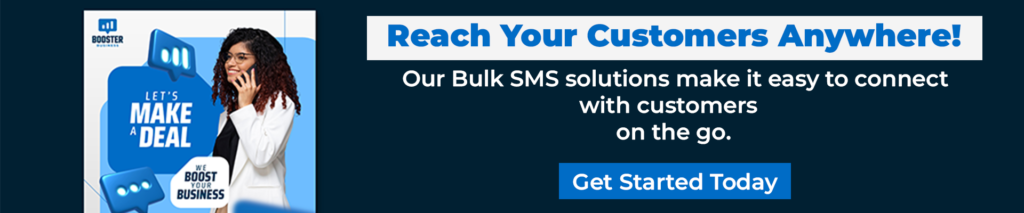
Troubleshooting Common Issues
If you face issues with USSD Codes for Activating Caller Tunes, try these solutions:
- Check Network Coverage: Ensure you have a strong network signal when dialing the USSD code.
- Verify the Code: Confirm you are using the correct USSD code for your network provider.
- Customer Support: Contact your network provider’s customer support if you continue to experience problems.
Tips for Managing Your Caller Tunes
Here are some tips to help you effectively manage your caller tunes:
- Regular Updates: Periodically update your caller tune to keep it fresh and in line with your current preferences.
- Explore Options: Browse the available caller tunes to find new and interesting options.
- Personalization: Choose tunes that reflect your personality or the mood you want to convey to your callers.
Conclusion
USSD codes provide a quick and efficient way to activate, change, and manage your caller tunes. By using these codes, you can easily personalize your caller experience and keep it fresh. Keep this guide handy for easy reference to USSD codes for caller tunes, and enjoy a customized calling experience.






