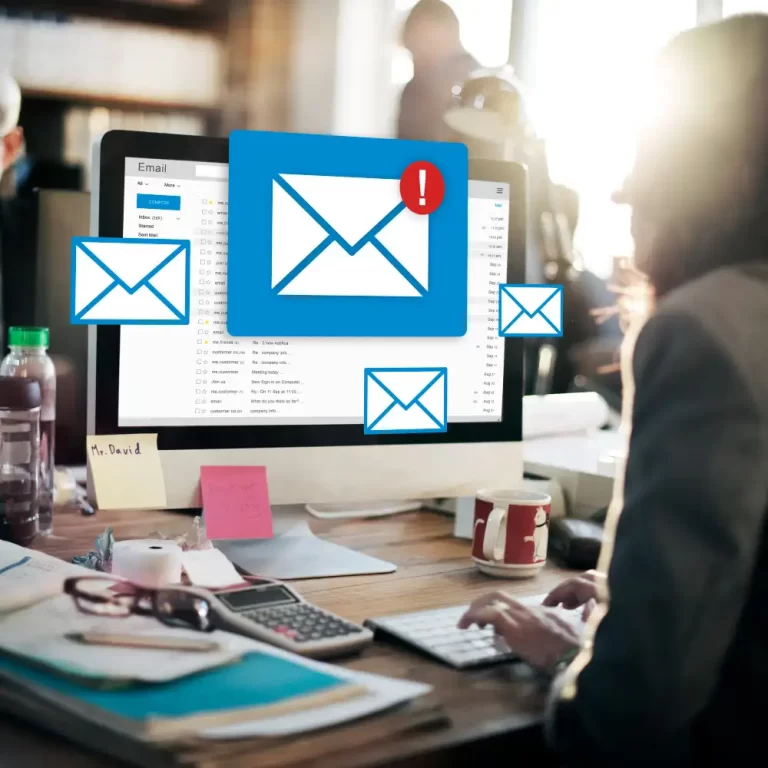Ensuring a strong turnout for your event can often hinge on timely and effective reminders. One of the most direct and efficient ways to reach your audience is through SMS reminders. Given the high open rates of text messages, this method is particularly effective in ensuring your attendees don’t miss your event. Here’s a comprehensive guide on writing a reminder SMS for an event that will help maximize your attendance.
Why Use SMS for Event Reminders?
- High Open Rates: In a study by Crazyegg, SMS messages have a nearly 98% open rate, much higher than email.
- Instant Delivery: Messages are delivered instantly, making them perfect for last-minute reminders.
- Personal Connection: SMS feels more personal than other forms of communication.
Key Components of an Effective Reminder SMS
- Clarity and Conciseness
- Personalization
- Urgency
- Call to Action (CTA)
- Contact Information
Step-by-Step Guide to Writing a Reminder SMS
1. Be Clear and Concise
SMS messages have a 160-character limit, so your message needs to be succinct. Include only essential details such as the event name, date, time, and location. Avoid unnecessary words or complex sentences.
Example:
Hi [First Name], don't forget [Event Name] on [Date] at [Time] at [Location]. See you there!
2. Personalize the Message
Personalization can significantly increase engagement. Address the recipient by their first name to make the message feel more personal and relevant.
Example:
Hi John, just a reminder about the Tech Expo on July 25 at 10 AM at the Kenyatta International Conference Centre. See you there!
3. Create a Sense of Urgency
Encourage recipients to act quickly or highlight the importance of the event. Phrases like “Limited spots available” or “Happening tomorrow” can prompt immediate action.
Example:
Hi Mary, don't miss the Photography Workshop tomorrow at 2 PM at Nairobi Art Center. Limited seats left!
4. Include a Call to Action (CTA)
Guide your recipients on what to do next, such as confirming their attendance, visiting a website for more information, or contacting you if they have questions.
Example:
Hi Alex, [Event Name] starts today at 6 PM at [Location]. Confirm your attendance now at [URL].
5. Provide Contact Information
Include a way for recipients to reach out if they have any questions or need further assistance. This could be a phone number, email address, or a link to your event website.
Example:
Hi [First Name], looking forward to seeing you at [Event Name] on [Date] at [Time] at [Location]. For details, visit [URL] or call [Phone Number].
Best Practices for Sending Reminder SMS
1. Timing
- Initial Reminder: Send the first reminder 3-7 days before the event.
- Follow-Up Reminder: Send a follow-up reminder 24-48 hours before the event.
- Final Reminder: Send a final reminder on the day of the event, a few hours before it starts.
2. Frequency
Be mindful not to bombard your attendees with too many messages. Typically, two to three reminders are sufficient: one a few days before, one the day before, and one on the event day.
3. Accuracy
Double-check all the details in your message to ensure accuracy. Incorrect information can lead to confusion and reduce attendance.
4. Compliance
Ensure you have consent from recipients to send them SMS messages. Include an opt-out option in your initial sign-up process to comply with regulations and maintain trust.
SMS Templates for Different Scenarios
1. General Event Reminder
Hi [First Name], don't forget [Event Name] on [Date] at [Time]. Join us at [Location]. We look forward to seeing you there! For more info, visit [URL] or call us at [Phone Number].
2. Reminder with Urgency
Hi [First Name], just a quick reminder about [Event Name] tomorrow at [Time]. Limited spots available! Join us at [Location]. Confirm your attendance now at [URL].
3. Final Reminder on Event Day
Hi [First Name], [Event Name] starts today at [Time] at [Location]. We're excited to see you there! For last-minute details, visit [URL] or call [Phone Number].
Final Thoughts
Writing an effective reminder SMS for an event can significantly boost attendance and ensure your event is successful. By keeping your message clear and concise, personalizing it, creating a sense of urgency, including a call to action, and providing contact information, you can craft SMS reminders that engage and prompt your audience to attend.
Remember to send your messages at the right time and avoid overloading your recipients with too many reminders.
FAQs: How to Write a Reminder SMS for an Event
1. What should be included in a reminder SMS for an event?
Answer: A reminder SMS for an event should include the event name, date, time, location, and a call to action. Personalizing the message with the recipient’s name and providing a contact number for questions can also enhance engagement.
2. How do you write an effective event reminder SMS?
Answer: To write an effective event reminder SMS, keep the message clear and concise, personalize it with the recipient’s name, create a sense of urgency, include a call to action, and provide contact information for any inquiries.
3. When should you send an event reminder SMS?
Answer: Send the first event reminder SMS 3-7 days before the event, a follow-up reminder 24-48 hours before, and a final reminder on the day of the event, a few hours before it starts.
4. How do you personalize an event reminder SMS?
Answer: Personalize an event reminder SMS by addressing the recipient by their first name and, if possible, tailoring the message content to their interests or past interactions with similar events.
5. What is the best format for an event reminder SMS?
Answer: The best format for an event reminder SMS is:
Hi [First Name], don't forget [Event Name] on [Date] at [Time] at [Location]. We look forward to seeing you! For details, visit [URL] or call [Phone Number].
6. How long should a reminder SMS be?
Answer: A reminder SMS should be concise, ideally within 160 characters to ensure it’s easily readable and gets the key information across quickly.
7. What is a good call to action for an event reminder SMS?
Answer: A good call to action for an event reminder SMS could be “Confirm your attendance now at [URL]” or “Reply YES to confirm.”
8. How do you create urgency in a reminder SMS?
Answer: Create urgency in a reminder SMS by using phrases like “Limited spots available,” “Don’t miss out,” or “Register now to secure your place.”
9. Can I include a link in a reminder SMS?
Answer: Yes, you can include a shortened URL in a reminder SMS to provide more information or allow recipients to confirm their attendance easily.
10. What should I avoid in a reminder SMS?
Answer: Avoid using too many technical terms, sending multiple reminders too frequently, and writing long messages that exceed the 160-character limit. Keep it simple and to the point.